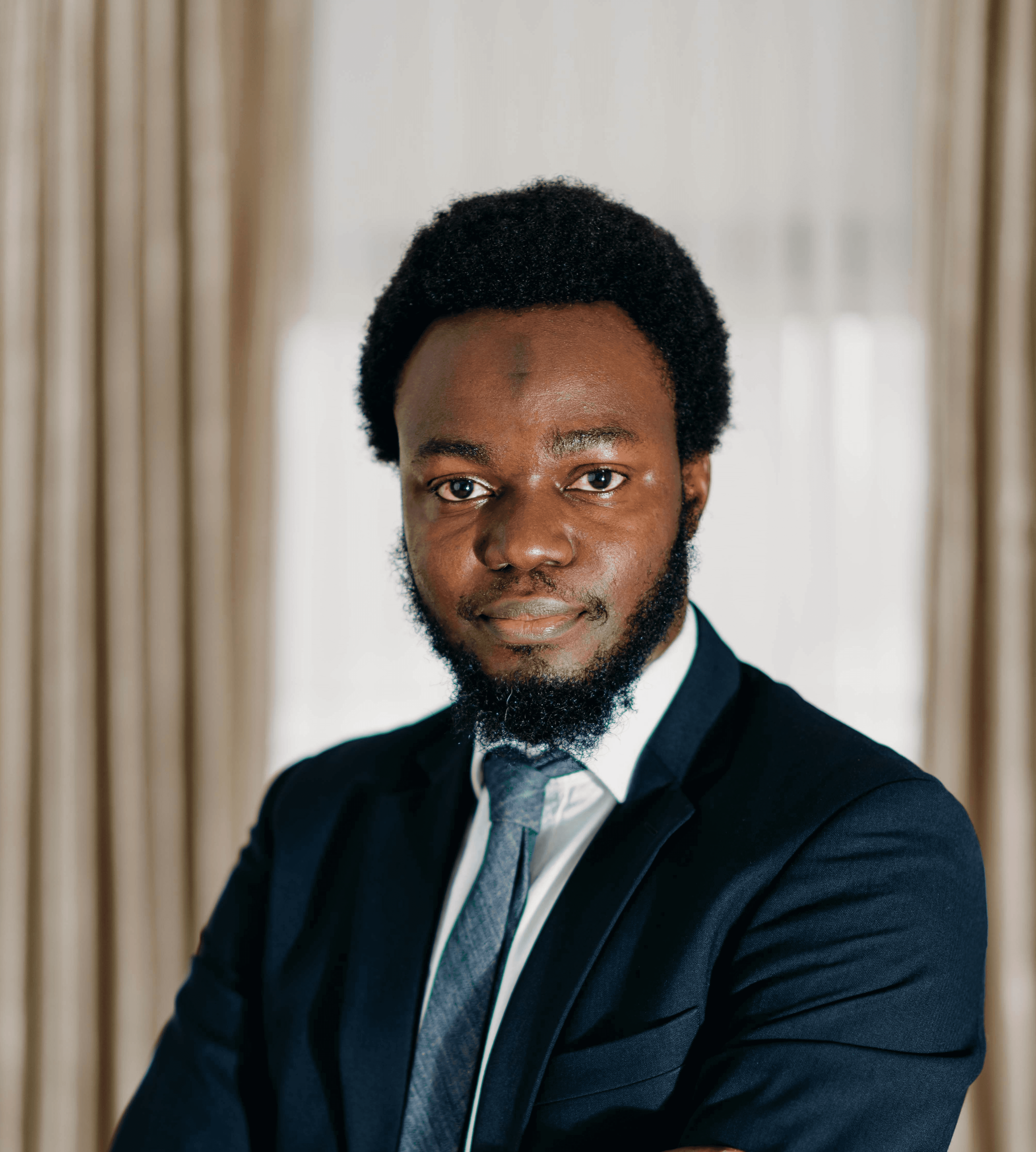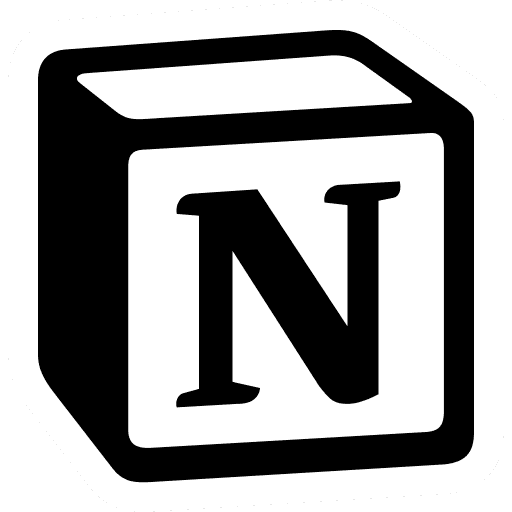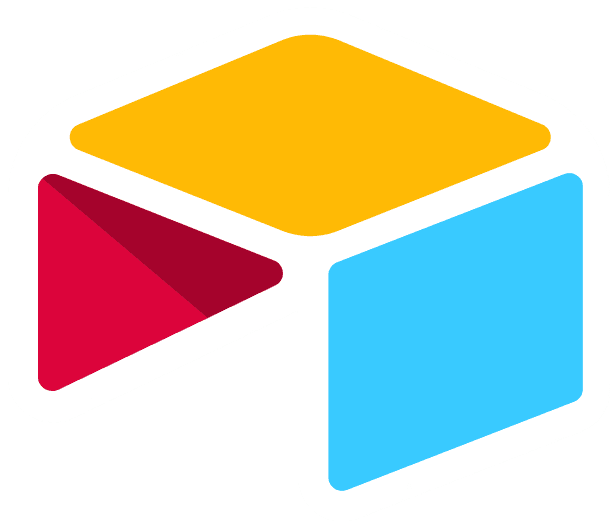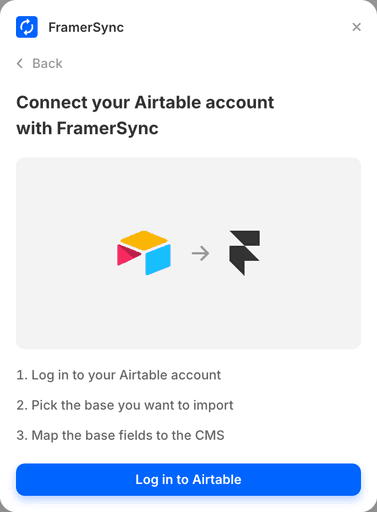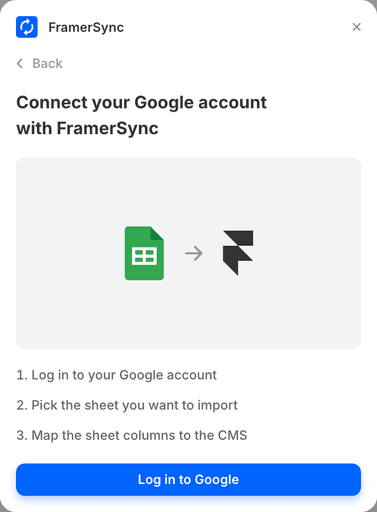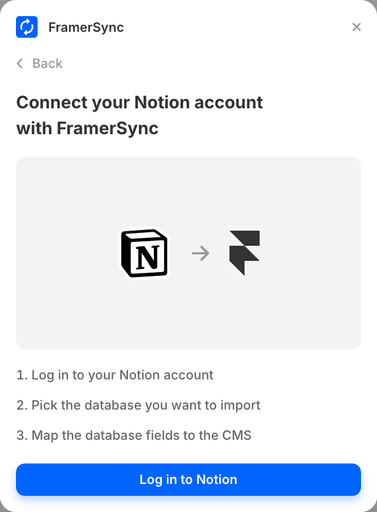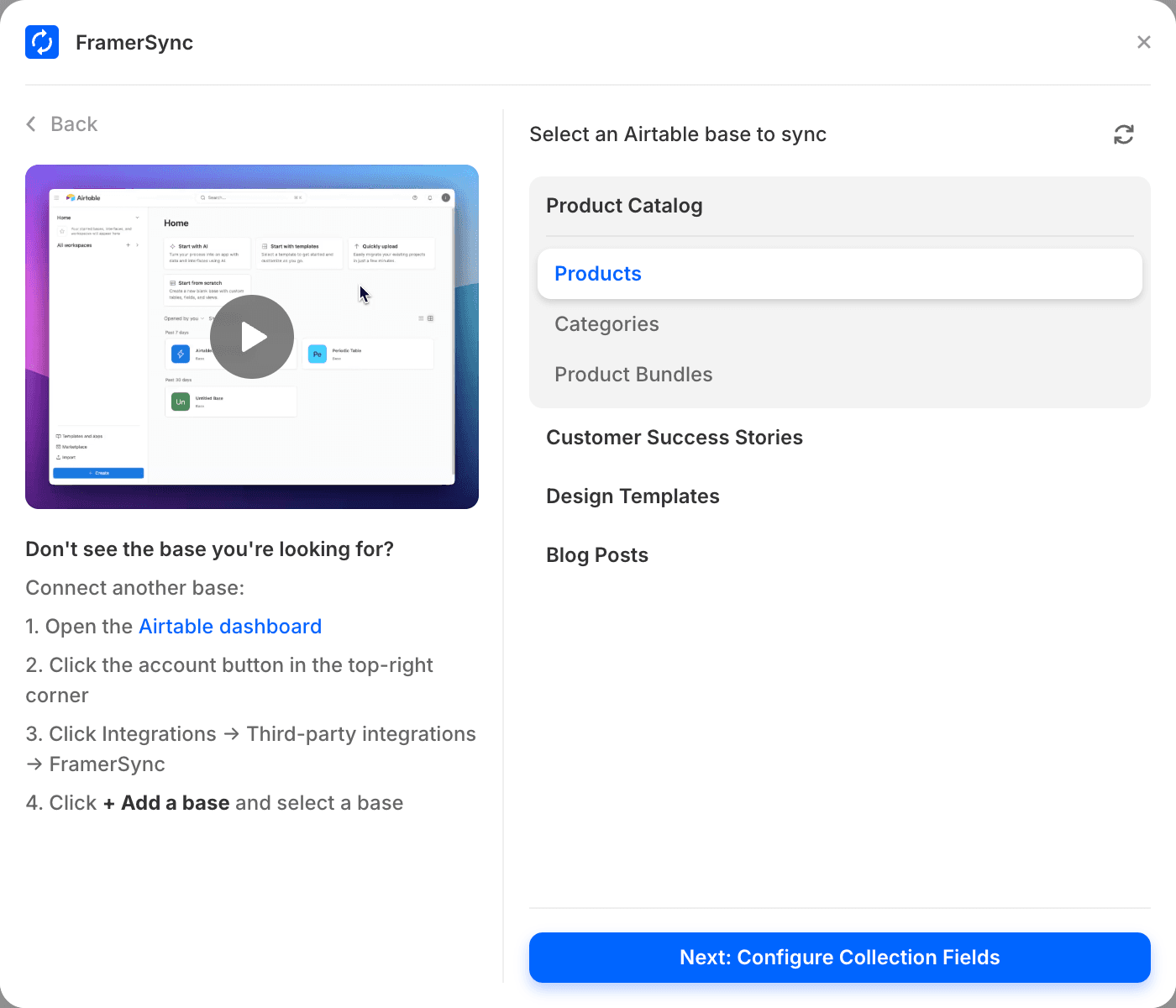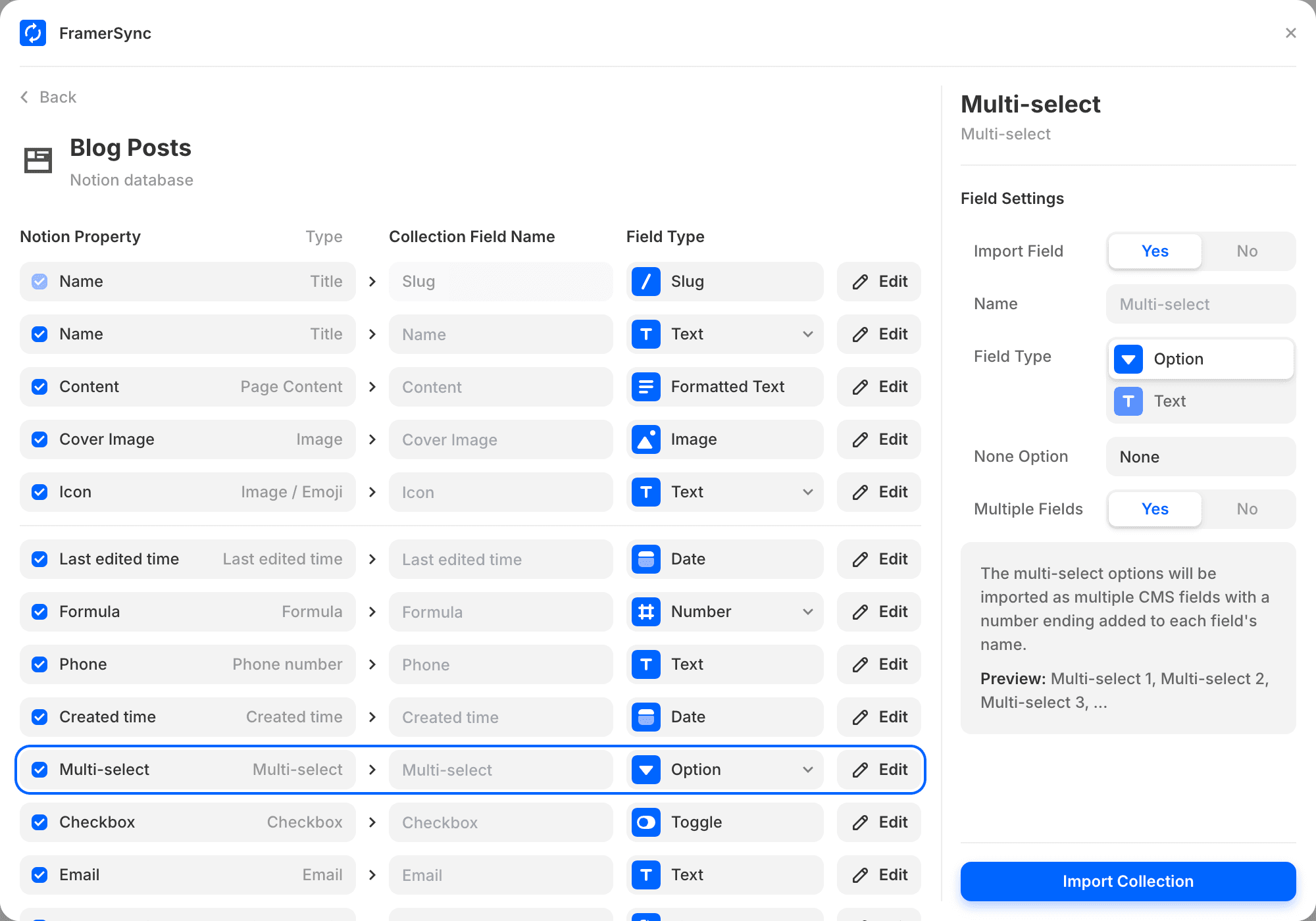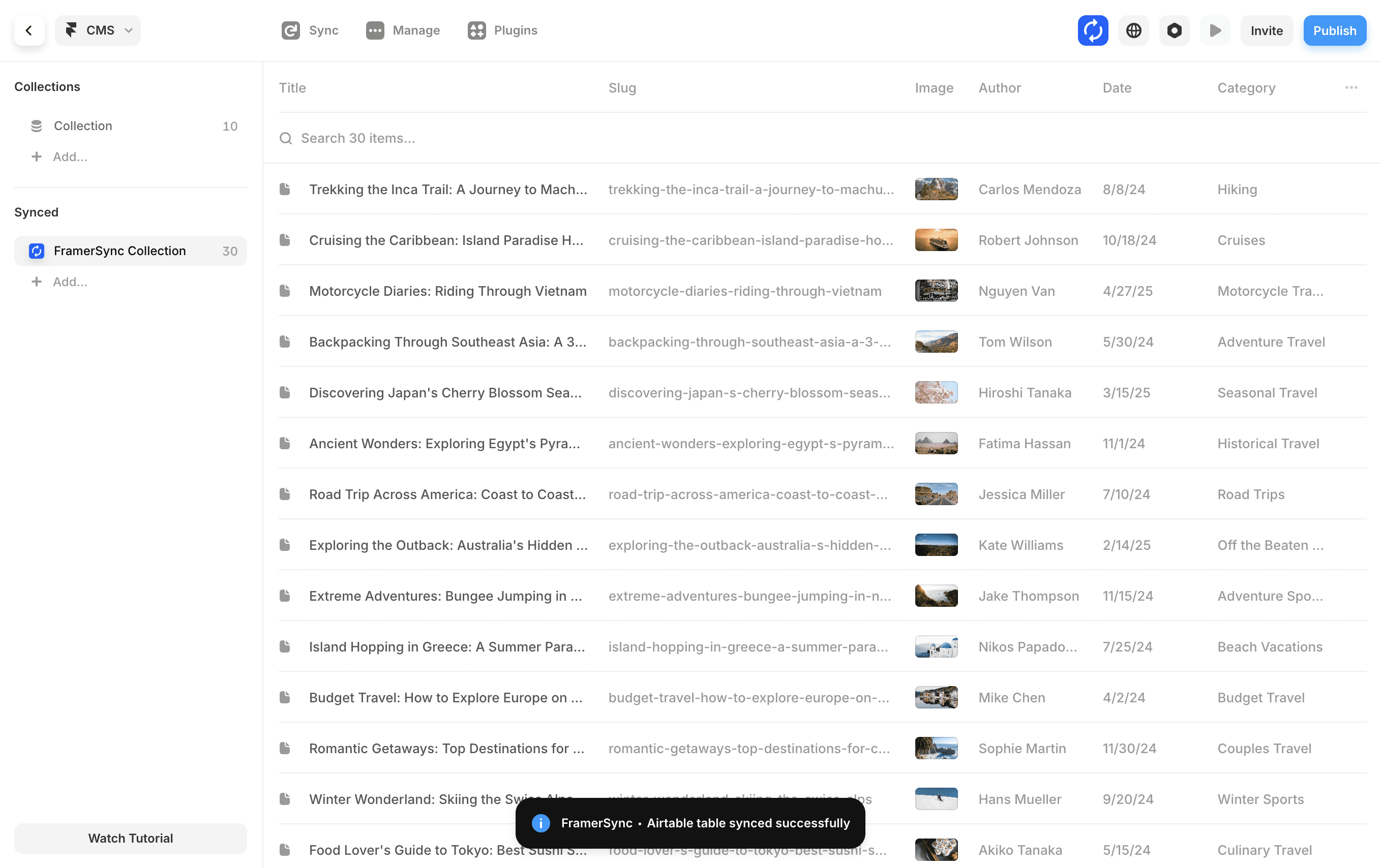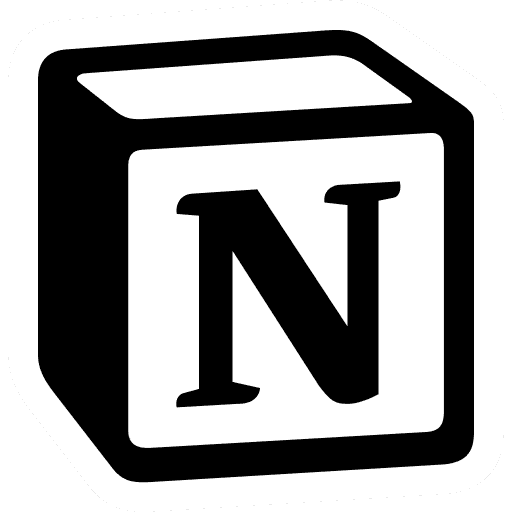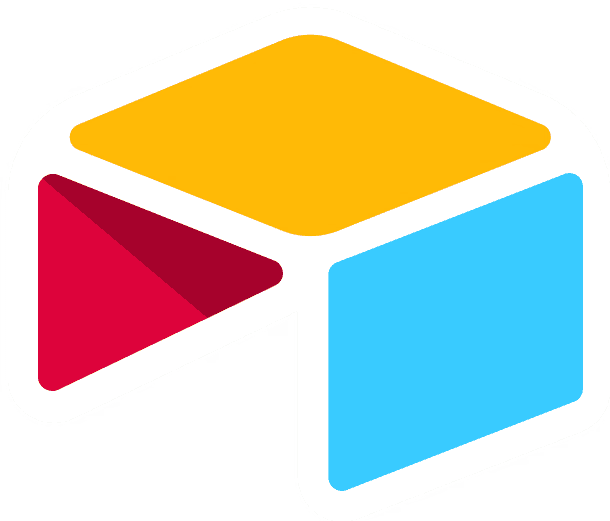Framer Plugin Launch Partner
Google Sheets
with the
Framer CMS
Connect content from your apps to CMS collections on your website. Edit and manage content outside Framer, design and publish your site with Framer.
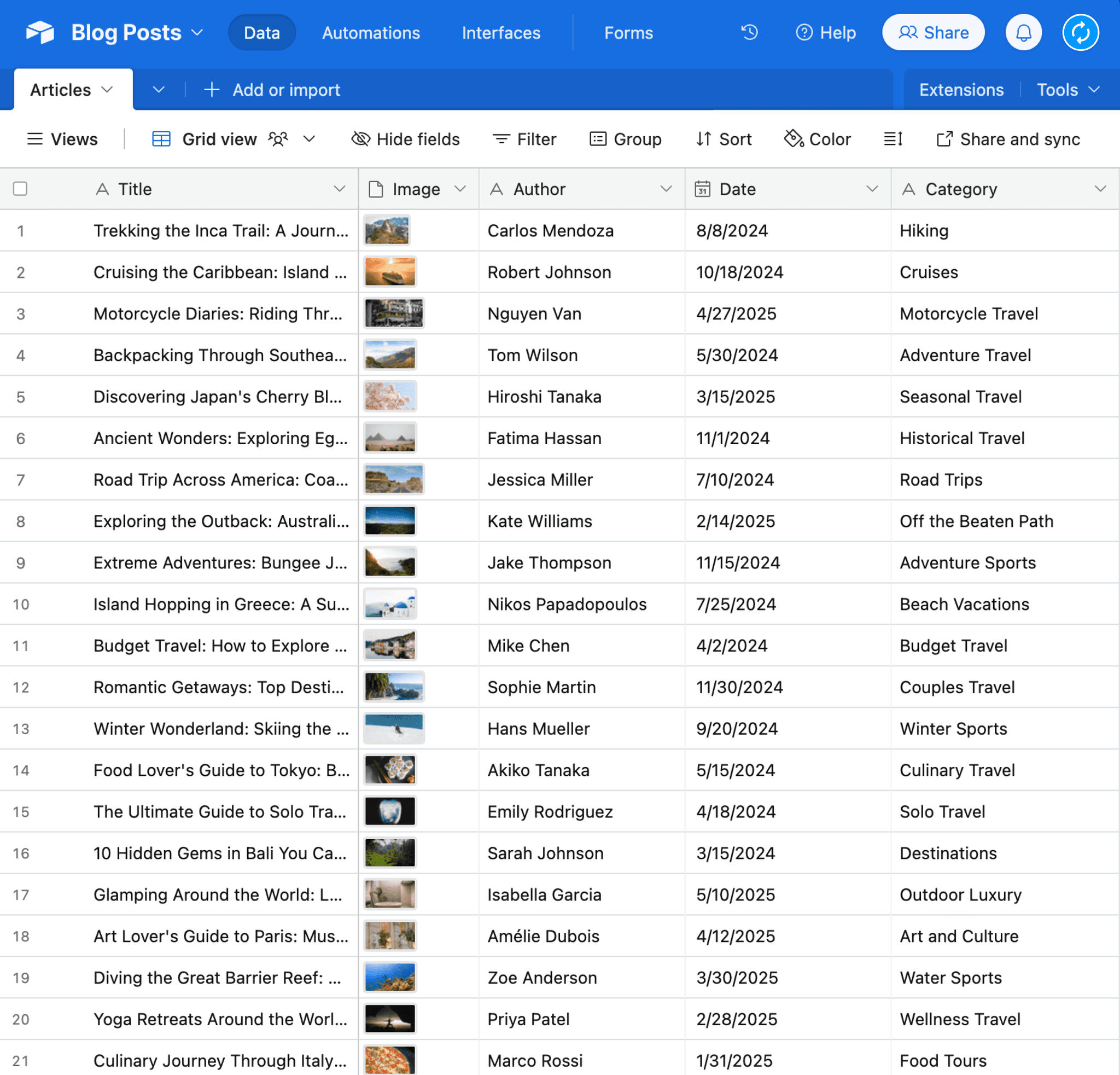
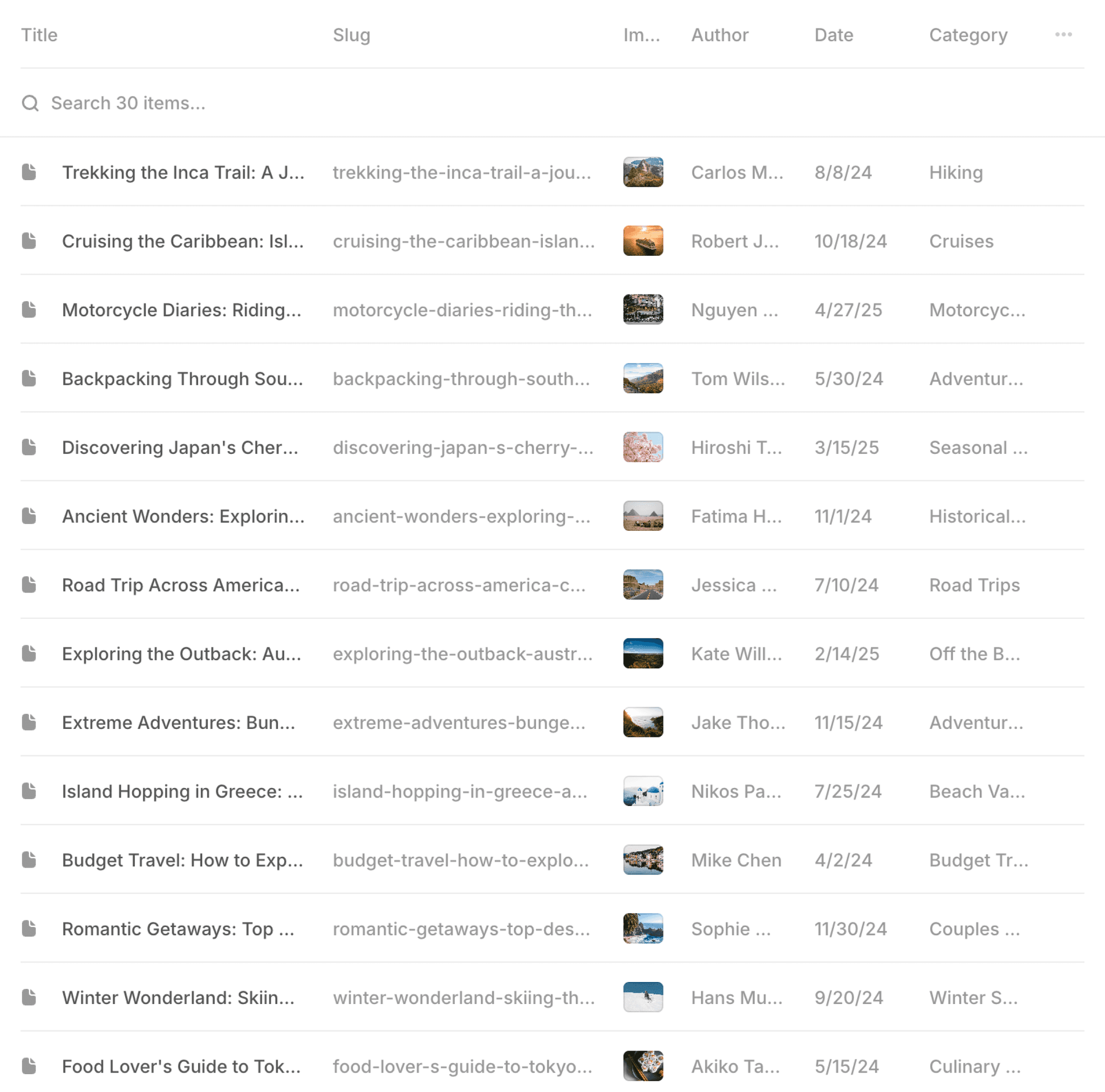
Connect your apps with the CMS on your site
Connect your account, select a database, and import data instantly into Framer.
One-click sync
Re-sync your content at any time, right inside Framer.
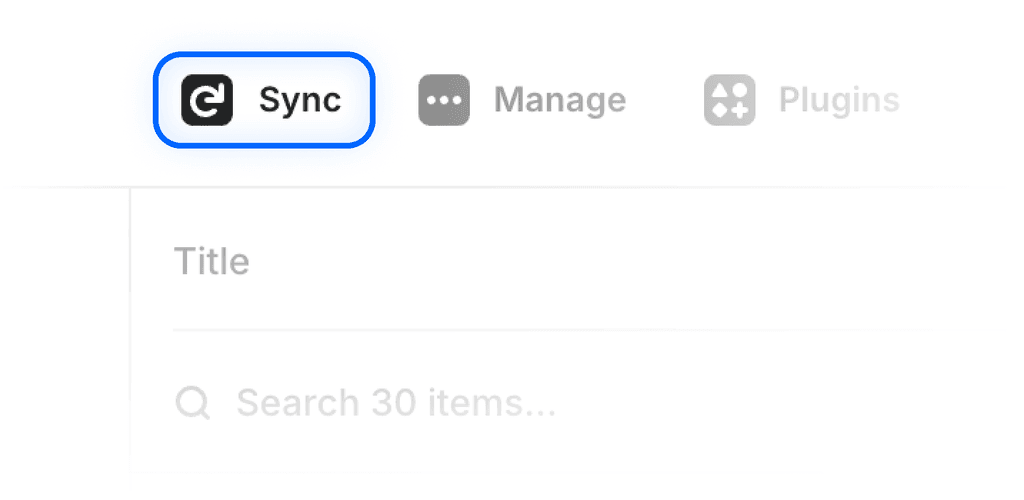
Easy-to-use importing tools
Converts all field types
Import fields with multiple values from Notion and Airtable as multiple CMS fields
Import files and images
Private and secure
Your data stays in Framer
Your content is only stored in Framer's CMS and is never stored on our servers
FramerSync only has access to databases you select
When connecting your account, you get to select which databases/tables are shared with the FramerSync.
Work with your team
Your team members in the same Framer project can sync collections too! Anyone in the project can manage and sync FramerSync collections, just like regular CMS collections.